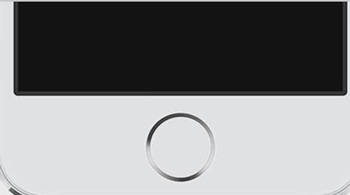Clearing iPhone memory at regular intervals is important to keep it running smoothly. If you feel that your iPhone is becoming slow and lagging, it’s best to clear the RAM.
Clear iPhone Memory Without Powering it Off
You can clear the RAM and speed up your iPhone without turning it off. Below, we have shared some simple steps to clear iPhone memory without powering it off. Let’s check out.
First, on your ios device, press the power button until you see the option “Slide to Power Off“. Don’t slide that bar as it will turn off the device. You just need to hold the Home button until the iPhone returns to the home screen.
Hold the home button, as this will initiate the memory clear process at the backend that you can’t see, but it’s happening.
And that’s it; you are done; now you will be at the home screen, and memory will get cleared if you have done it correctly. And now you will see your ios will get a boost without and restart of your device. So, this is how you can clear iPhone Memory without powering it off. If you need more help freeing up RAM on your iPhone, let us know in the comments below.