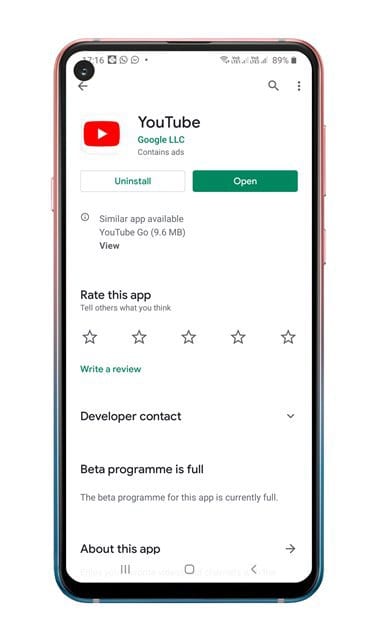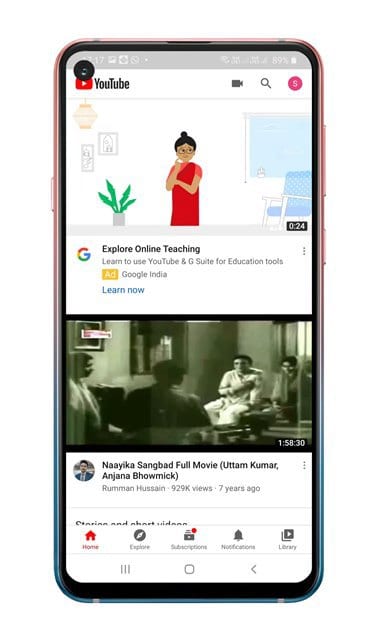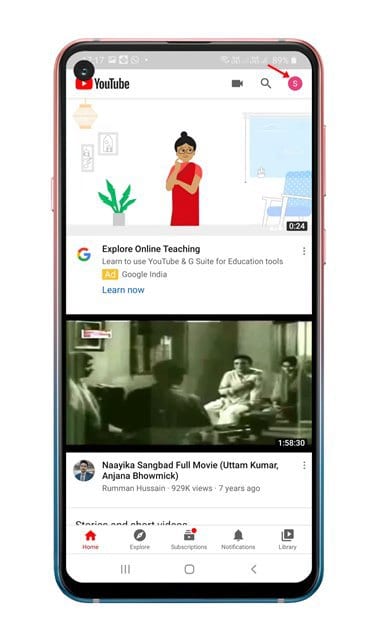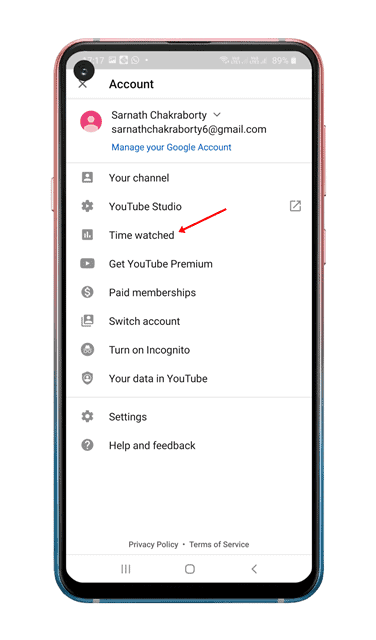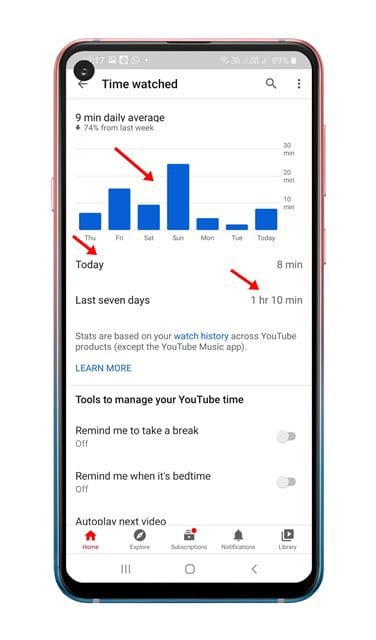One of the useful features of the YouTube mobile app reveals how much time you have spent watching videos. As a part of a Digital Wellbeing, YouTube introduced a new feature that tells how many minutes or hours you’ve spend viewing YouTube videos today, yesterday, and the past week, along with a daily average. This is indeed a useful feature because it will allow you to make informed decisions about how you want YouTube to best fit into your life. As of now, the feature is available to everyone, but it’s kept hidden under the Settings.
Check How Much Time You’ve Spent on YouTube
So, in this article, we have decided to share a working method to check how much time you have spent watching YouTube videos in 2020. So, let’s check out whether you are a YouTube addict or not. Step 1. First of all, head to the Google Play Store and update the YouTube app. Step 2. Once done, open the YouTube app on your Android device. Step 3. Next, tap on your profile picture, which is located in the upper-right corner. Step 4. Next, tap on the ‘Time watched’ option. Step 5. The time watched section will show you the ‘Daily Average’ along with the time you have spent on the app today. Step 6. It also shows you the media consumption time of the last seven days as well. That’s it! You are done. This is how you can check how much time you have spent watching YouTube. So, this article is all about how to check how much time you’ve spent watching YouTube. I hope this article helped you! Please share it with your friends also.